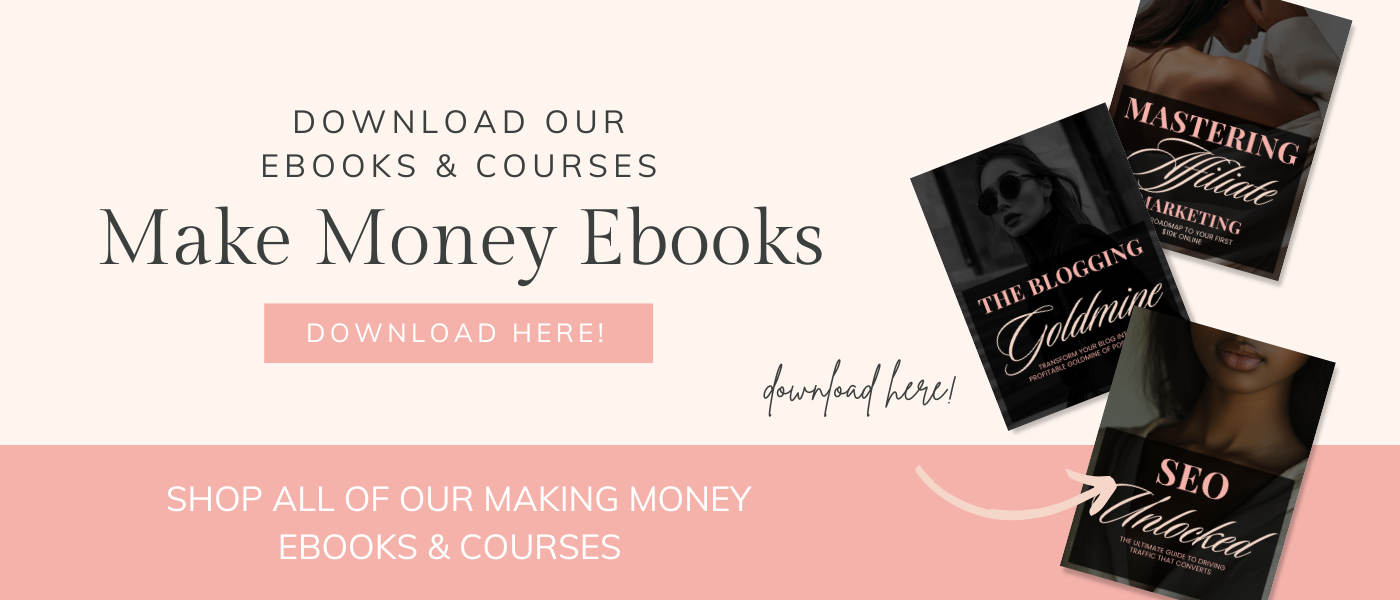How To Start An Etsy Shop With No Money
This post contains affiliate links which means I’ll earn a small commission if you purchase through my links at no extra cost to you. Please see full disclosure here. I only recommend products I personally use and trust.
So you’ve got that creative spark a million ideas buzzing around your head and a dream of turning your passion into a full blown business. There’s just one tiny problem you’re broke. Like ramen for dinner again broke. But here’s the good news you can start an Etsy shop with no money. Yep. Zero dollars. Nada.
Before you roll your eyes and click away hear me out. Etsy makes it super accessible for small creators to launch a shop even if your bank account is giving strong “declined card” vibes. And in this post I’m breaking down the step-by-step on how to make it happen. Ready to hustle smart? Let’s dive in.

First Off: Is It Really Free to Start an Etsy Shop?
Okay full transparency Etsy charges $0.20 per listing and takes a cut around 6.5% when you make a sale. BUT. There are totally legit ways to avoid that upfront $0.20 listing fee (we’ll talk about that in a sec). That means you can get started with zero cash and pay only after you make your first sale.
Sounds better right?
Step 1: Decide What to Sell (For Free)
If you’re starting with no money you’ll want to sell something that doesn’t require inventory, tools or supplies upfront.
Here are some awesome no cost Etsy product ideas to consider:
1. Digital Downloads
This is hands down the best place to start with no investment. Once you create it, it can sell over and over again. Examples:
-
Printable wall art
-
Planner pages
-
Budget spreadsheets
-
Wedding invites
-
Social media templates
-
Coloring pages
All you need is free design software like Canva or Photopea and you’re off to the races.
2. Made-to-Order Items
Don’t have money for inventory? You can offer custom made-to-order products. For example:
-
Personalized poems
-
Custom digital portraits
-
Name signs (designed digitally)
-
Astrology charts
You only create the item once the customer pays.
3. Print-on-Demand Products
Use services like Printful, Printify or Gelato that integrate with Etsy. You design the artwork and they handle the printing and shipping.
Think:
-
T-shirts
-
Mugs
-
Tote bags
-
Phone cases
Most of these platforms are free to join and charge you after a customer makes a purchase.
Step 2: Create a Free Etsy Account
Now that you know what you want to sell it’s time to open shop. Head to etsy.com/sell and follow the steps.
You’ll need to:
-
Choose your shop name (make it memorable)
-
Set your language and country
-
Pick your currency
Hot tip: Use a friend’s referral link to get 40 free listings. That’s 40 items you can list for zero dollars. No fees until you make a sale.
If you don’t have a friend already on Etsy do a quick Google search for Etsy 40 free listings referral link. Tons of bloggers and YouTubers share theirs.
Step 3: Create Your Products Using Free Tools
No money? No problem. Here’s how to make your product without spending a dime:
Free Design Tools:
-
Canva (Free Plan) – Perfect for digital art, planners, social media templates and more.
-
Krita – Great if you’re an illustrator.
-
GIMP – Like a free version of Photoshop.
-
Inkscape – Ideal for vector art (SVGs, logos, etc.)
-
Photopea – An online photo editor that looks and feels like Photoshop.
Most of these tools are beginner friendly with tons of free tutorials online. Don’t let the tech intimidate you. YouTube is your best friend.
Step 4: Set Up Your Listings (Without Paying Yet)
Here’s where the magic happens: time to make your Etsy listings look like a pro did it.
Each listing should include:
-
A killer title – Use keywords people actually search for. Think like a buyer!
-
Beautiful photos or mockups – You can create mockups for free using:
-
Canva mockups
-
Placeit (some free ones)
-
Smartmockups (limited free options)
-
-
A clear engaging description – Explain what it is, who it’s for and what the buyer will receive.
-
Relevant tags – Use all 13 tags! These help Etsy’s search engine find your stuff.
-
Accurate pricing – Look at similar items on Etsy and price yours competitively.
You can list up to 40 items for free using that referral trick I mentioned earlier.
Step 5: Open Your Shop (Still No Money Spent!)
Once your listings are ready publish them and officially open your Etsy shop to the world!
You’ll be asked to enter your bank info so Etsy can pay you once you make sales. Don’t worry you’re still not paying anything out of pocket. Etsy deducts fees from your first sales.
Step 6: Promote for Free
No one can buy your amazing stuff if they don’t know it exists right? Here’s how to get traffic without spending a cent:
Create pin graphics using Canva and post them regularly. Link them back to your listings. Pinterest is GOLD for Etsy sellers.
Instagram or TikTok
Create behind-the-scenes content, show your process or share tips related to your niche. Even short reels can go viral and bring in shoppers.
Facebook Groups
Join groups related to your product (wedding planning, budgeting, bullet journaling). Be helpful not spammy and drop your shop link where allowed.
Email Newsletter (Optional)
Use a free service like MailerLite to start building an email list. You could offer a freebie in exchange for their email address. Super handy for long term growth.
Step 7: Level Up As You Earn
Here’s the fun part once you start making money reinvest a bit of it back into your shop.
Start small:
-
Upgrade your design tools if needed (Canva Pro, fonts, etc.)
-
Try a few paid ads or Promoted Listings
-
Outsource tasks (mockups, SEO, etc.) on Upwork if you need help
You’ve already proven that you can hustle on a zero dollar budget. Now you get to scale that baby!
Tips From the Trenches (aka, Real Talk)
Here’s some honest friendly advice from someone who’s been there:
Don’t Stress About Being Perfect
Your first listings won’t be flawless. That’s okay. Done is better than perfect. You’ll learn and improve as you go.
Use Etsy SEO to Your Advantage
Treat your listing titles and tags like you’re writing what someone would type into the search bar. Think: “minimalist printable wall art” instead of just “wall art.”
Be Patient But Consistent
You might not get a sale on day one. Or even week one. Keep tweaking, keep posting and keep promoting. Etsy is a slow burn but can totally snowball over time.
But What If I REALLY Don’t Know What to Sell?
Totally get it! If you’re feeling stuck here are some trending digital product ideas to get your gears turning:
-
Wedding seating chart templates
-
Resume templates
-
Social media content calendars
-
Editable business cards
-
Kids’ educational worksheets
-
Daily affirmation cards
-
Printable habit trackers
-
Vision board kits
-
Recipe cards
Pick one you actually enjoy making and that solves a problem for someone. That’s the sweet spot.
Quick Recap: Your No-Money Etsy Game Plan
Let’s sum it all up:
-
Pick a product you can create for free (digital download or print-on-demand).
-
Use free tools like Canva and mockup generators.
-
Set up your Etsy account with a referral link (get 40 free listings).
-
Create high quality listings with great photos, titles and tags.
-
Promote your shop for free using Pinterest, TikTok, Instagram and Facebook.
-
Reinvest your earnings to grow your shop once the sales start rolling in.
Conclusion
Starting an Etsy shop with no money might sound impossible at first but trust me it’s more than doable. You’re not behind. You don’t need a huge following. You don’t need a trust fund. You just need some creativity, a little grit and a solid game plan.
So take that leap. Start right now. Tweak as you go. And celebrate every win no matter how small. Your future self (the one making passive income while sipping iced coffee) will be so glad you did.